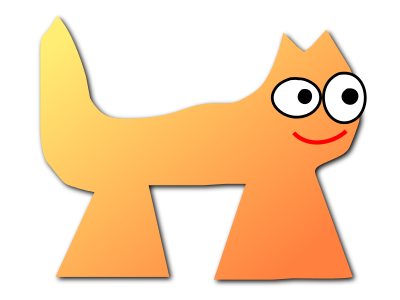Sortix nightly manual
This manual documents Sortix nightly, a development build that has not been officially released. You can instead view this document in the latest official manual.
| BIO_S_CONNECT(3) | Library Functions Manual | BIO_S_CONNECT(3) |
NAME
BIO_s_connect,
BIO_new_connect,
BIO_set_conn_hostname,
BIO_set_conn_port,
BIO_set_conn_ip,
BIO_set_conn_int_port,
BIO_get_conn_hostname,
BIO_get_conn_port,
BIO_get_conn_ip,
BIO_get_conn_int_port,
BIO_set_nbio, BIO_do_connect
— connect BIO
SYNOPSIS
library “libcrypto”
#include <openssl/bio.h>
const BIO_METHOD *
BIO_s_connect(void);
BIO *
BIO_new_connect(const char
*name);
long
BIO_set_conn_hostname(BIO *b,
char *name);
long
BIO_set_conn_port(BIO *b,
char *port);
long
BIO_set_conn_ip(BIO *b,
char *ip);
long
BIO_set_conn_int_port(BIO *b,
char *port);
char *
BIO_get_conn_hostname(BIO
*b);
char *
BIO_get_conn_port(BIO *b);
char *
BIO_get_conn_ip(BIO *b);
long
BIO_get_conn_int_port(BIO
*b);
long
BIO_set_nbio(BIO *b,
long n);
long
BIO_do_connect(BIO *b);
DESCRIPTION
BIO_s_connect()
returns the connect BIO method. This is a wrapper around the platform's
TCP/IP socket connection routines.
Using connect BIOs, TCP/IP connections can be made and data transferred using only BIO routines. In this way any platform specific operations are hidden by the BIO abstraction.
Read and write operations on a connect BIO will perform I/O on the underlying connection. If no connection is established and the port and hostname (see below) is set up properly, then a connection is established first.
Connect BIOs support BIO_puts(3) but not BIO_gets(3).
If the close flag is set on a connect BIO, then any active connection is shutdown and the socket closed when the BIO is freed.
Calling BIO_reset(3) on a connect BIO will close any active connection and reset the BIO into a state where it can connect to the same host again.
BIO_get_fd(3)
places the underlying socket in c if it is not
NULL and also returns the socket. If
c is not NULL, it should be of
type int *.
BIO_set_info_callback(3)
and
BIO_callback_ctrl(3)
with a cmd of
BIO_CTRL_SET_CALLBACK save the pointer to the
cb function internally in b and
BIO_get_info_callback(3)
retrieves this function pointer. If such an info callback is installed, it
is invoked whenever a state change or error occurs in the connect BIO state
machine. The arguments of the callback include the new
state in case of a state change or the old
state in case of an error and the value
res that the state machine would return to whatever
operation invoked it if no info callback had been installed. If an info
callback is installed, the state machine returns the return value of the
info callback instead. Consequently, the info callback is supposed to
usually return res. The precise effect of the return
value depends on which operation the state machine was invoked from.
Usually, -1 is used to indicate failure and return values less than or equal
to zero abort the operation in question, whereas positive values indicate
success and allow the operation to proceed.
The state constants passed to the callback are named according to which operation needs to be performed next. They are listed here in the order the states are passed through:
BIO_CONN_S_BEFORE- The BIO is idle and no connection has been initiated yet.
BIO_CONN_S_GET_IP- The hostname to connect to needs to be converted to an IP address.
BIO_CONN_S_GET_PORT- The service name to connect to needs to be converted to a TCP port number.
BIO_CONN_S_CREATE_SOCKET- The TCP socket needs to be created with the socket(2) system call.
BIO_CONN_S_NBIO- Socket options may need to be set using fcntl(2) and setsockopt(2).
BIO_CONN_S_CONNECT- The connection needs to be initiated with the connect(2) system call.
BIO_CONN_S_BLOCKED_CONNECT- The connect(2) system call would have blocked and needs to be tried again.
BIO_CONN_S_OK- The connection has been established and can now be used to transfer data.
BIO_set_conn_hostname()
uses the string name to set the hostname. The hostname
can be an IP address. The hostname can also include the port in the form
hostname:port. It is also
acceptable to use the forms
hostname/any/other/path or
hostname:port/any/other/path.
BIO_set_conn_port()
sets the port to port. port is
looked up as a service using
getaddrinfo(3).
BIO_set_conn_ip()
sets the IP address to ip using binary form i.e. four
bytes specifying the IP address in big-endian form.
BIO_set_conn_int_port()
sets the port using port. port
should be of type int *.
BIO_get_conn_hostname()
returns the hostname of the connect BIO or NULL if
the BIO is initialized but no hostname is set. This return value is an
internal pointer which should not be modified.
BIO_get_conn_port()
returns the port as a string. This return value is an internal pointer which
should not be modified.
BIO_get_conn_ip()
returns the IP address in binary form.
BIO_get_conn_int_port()
returns the port as an int.
BIO_set_nbio()
sets the non-blocking I/O flag to n. If
n is zero then blocking I/O is set. If
n is 1 then non-blocking I/O is set. Blocking I/O is
the default. The call to BIO_set_nbio() should be
made before the connection is established because non-blocking I/O is set
during the connect process.
BIO_new_connect()
combines BIO_new(3) and
BIO_set_conn_hostname() into a single call. It
creates a new connect BIO with name.
BIO_do_connect()
attempts to connect the supplied BIO. It returns 1 if the connection was
established successfully. A zero or negative value is returned if the
connection could not be established. The call
BIO_should_retry(3)
should be used for non-blocking connect BIOs to determine if the call should
be retried.
If blocking I/O is set then a non-positive return value from any I/O call is caused by an error condition, although a zero return will normally mean that the connection was closed.
If the port name is supplied as part of
the host name then this will override any value set with
BIO_set_conn_port().
This may be undesirable if the application does not wish to allow connection
to arbitrary ports. This can be avoided by checking for the presence of the
‘:’ character in the passed hostname and either indicating an
error or truncating the string at that point.
The values returned by
BIO_get_conn_hostname(),
BIO_get_conn_port(),
BIO_get_conn_ip(), and
BIO_get_conn_int_port() are updated when a
connection attempt is made. Before any connection attempt the values
returned are those set by the application itself.
Applications do not have to call
BIO_do_connect()
but may wish to do so to separate the connection process from other I/O
processing.
If non-blocking I/O is set, then retries will be requested as appropriate.
In addition to
BIO_should_read(3)
and
BIO_should_write(3)
it is also possible for
BIO_should_io_special(3)
to be true during the initial connection process with the reason
BIO_RR_CONNECT. If this is returned, it is an
indication that a connection attempt would block. The application should
then take appropriate action to wait until the underlying socket has
connected and retry the call.
When a chain containing a connect BIO
is copied with
BIO_dup_chain(3),
BIO_set_conn_hostname(),
BIO_set_conn_port(),
BIO_set_nbio(), and
BIO_set_info_callback(3)
are called internally to automatically copy the hostname, port, non-blocking
I/O flag, and info callback from the original BIO object to the new one.
BIO_ctrl(3) cmd and larg arguments correspond to macros as follows:
| cmd constant | larg | corresponding macro |
BIO_C_DO_STATE_MACHINE |
0 | BIO_do_connect() |
BIO_C_GET_CONNECT |
0 | BIO_get_conn_hostname() |
| 1 | BIO_get_conn_port() |
|
| 2 | BIO_get_conn_ip() |
|
| 3 | BIO_get_conn_int_port() |
|
BIO_C_GET_FD |
0 | BIO_get_fd(3) |
BIO_C_SET_CONNECT |
0 | BIO_set_conn_hostname() |
| 1 | BIO_set_conn_port() |
|
| 2 | BIO_set_conn_ip() |
|
| 3 | BIO_set_conn_int_port() |
|
BIO_C_SET_NBIO |
n | BIO_set_nbio() |
BIO_CTRL_GET_CLOSE |
0 | BIO_get_close(3) |
BIO_CTRL_RESET |
0 | BIO_reset(3) |
BIO_CTRL_SET_CLOSE |
flag | BIO_set_close(3) |
RETURN VALUES
BIO_s_connect() returns the connect BIO
method.
When called on a connect BIO object,
BIO_method_type(3)
returns the constant BIO_TYPE_CONNECT and
BIO_method_name(3)
returns a pointer to the static string "socket connect".
BIO_get_fd(3) returns the socket or -1 if the BIO has not been initialized.
BIO_set_conn_hostname(),
BIO_set_conn_port(),
BIO_set_conn_ip(), and
BIO_set_conn_int_port() always return 1.
BIO_get_conn_hostname() returns the
connected hostname or NULL if none is set.
BIO_get_conn_port() returns a string
representing the connected port or NULL if not
set.
BIO_get_conn_ip() returns a pointer to the
connected IP address in binary form or all zeros if not set.
BIO_get_conn_int_port() returns the
connected port or 0 if none was set.
BIO_set_nbio() always returns 1.
BIO_do_connect() returns 1 if the
connection was successfully established and 0 or -1 if the connection
failed.
EXAMPLES
This example connects to a webserver on the local host and attempts to retrieve a page and copy the result to standard output.
BIO *cbio, *out;
int len;
char tmpbuf[1024];
ERR_load_crypto_strings();
cbio = BIO_new_connect("localhost:http");
out = BIO_new_fp(stdout, BIO_NOCLOSE);
if (BIO_do_connect(cbio) <= 0) {
fprintf(stderr, "Error connecting to server\n");
ERR_print_errors_fp(stderr);
/* whatever ... */
}
BIO_puts(cbio, "GET / HTTP/1.0\n\n");
for(;;) {
len = BIO_read(cbio, tmpbuf, 1024);
if (len <= 0)
break;
BIO_write(out, tmpbuf, len);
}
BIO_free(cbio);
BIO_free(out);
SEE ALSO
HISTORY
BIO_s_connect(),
BIO_new_connect(),
BIO_set_nbio(), and
BIO_do_connect() first appeared in SSLeay 0.8.0.
BIO_set_conn_hostname(),
BIO_set_conn_port(),
BIO_set_conn_ip(),
BIO_set_conn_int_port(),
BIO_get_conn_hostname(),
BIO_get_conn_port(),
BIO_get_conn_ip(), and
BIO_get_conn_int_port() first appeared in SSLeay
0.9.0. All these functions have been available since
OpenBSD 2.4.
| June 8, 2025 | Sortix 1.1.0-dev |