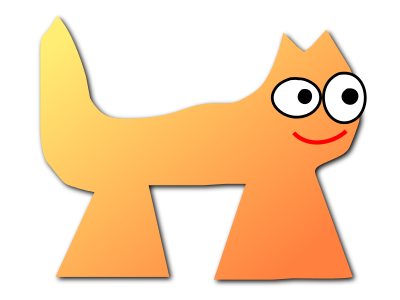Sortix nightly manual
This manual documents Sortix nightly, a development build that has not been officially released. You can instead view this document in the latest official manual.
| TIX-CREATE(8) | System Manager's Manual | TIX-CREATE(8) |
NAME
tix-create —
create and manage a tix collection installation
SYNOPSIS
tix-create |
[-q] [-C
collection] [-u
url]
[--build-id=build-id]
[--force-mirror[=bool]]
[--generation=level]
[--import=collection]
[--mirror=url]
[--platform=platform]
[--prefix=prefix]
[--release-key=path]
[--release-url=url] |
DESCRIPTION
tix-create creates and manages a tix
collection of installed packages. A tix collection contains a top-level
/tix directory with the
collection.conf(5)
configuration file, along with package metadata in the
tixinfo and manifest
directories.
The specified tix collection is created if it does not already exist. The root directory is used as the default collection. The collection.conf(5) file is configured per the specified options.
The options are as follows:
--build-id=build-id- Set the
BUILD_IDvariable in collection.conf(5) to build-id, signifying which build is currently installed as per tix-release(8). -C,--collection=collection- Specifies which collection to act on.
--force-mirror[=bool]- Set the
FORCE_MIRRORvariable in collection.conf(5) to the optional value bool, or true if bool is not specified. If set to true, then the mirror is used, even if it is not officially supported. --generation=level- Select tix metadata generation level (Default: 3)
--import=collection- Import the collection.conf(5) configuration and release.pub public key from this other collection.
--mirror=url- Set the
MIRRORvariable in collection.conf(5) to url, causing downloads to happen from the selected mirror if it is officially supported. --platform=platform- Set the
PLATFORMvariable in collection.conf(5) to this platform triplet. Packages installed in the collection must be built for the same platform, or be platform independent. The platform defaults to the triplet of the local system. --prefix=prefix- Set the
PREFIXvariable in collection.conf(5) to this prefix. Packages installed in the collection must be built with the same prefix, or be location independent. The prefix defaults to the collection, where the empty prefix designates the root directory. -q,--quiet- Be quiet.
--release-key=path- Import the public key from the given path and store it as $collection/tix/release.pub. A trusted public key is required to download packages.
-u,--release-url=url- Set the
RELEASE_URLvariable in collection.conf(5) to url, containing a tix-release(8) channel or release. Packages and upgrades are downloaded from this location and verified with the trusted public key from the--release-keyoption.If the
--release-keyoption is not set, thentix-createwill download the public key from $url/release.pub. The url must use HTTPS.
FILES
- /tix/
- The tix collection metadata directory.
- /tix/collection.conf
- collection.conf(5) configuration.
- /tix/manifest/
- Sorted file lists for every installed package.
- /tix/tixinfo/
- Metadata for every installed package.
EXIT STATUS
tix-create will exit 0 on success and
non-zero otherwise.
EXAMPLES
Create a tix collection in /local, pointed to an upstream tix release (as made with tix-release(8) ), downloading the public key via HTTPS, and installing the foo package:
tix-create -C /local -u https://example.com/local/channel/stable/1.0 tix-install -C /local foo
Create a system image for chroot(8) importing the configuration from the system installation:
tix-create -C /tmp/chroot --import=/ tix-install -C /tmp/chroot system libfoo bar
Create a system image for another architecture for cross-compilation, importing the configuration from the system installation, and overriding the architecture:
tix-create -C /tmp/sysroot --import=/ --platform=i686-sortix tix-install -C /tmp/sysroot system
Create a tix collection with no upstream, and build and install your own port(5) into it with tix-port(8):
tix-create -C /local tix-port -C /local /my/local/ports/libfoo
The tix-metabuild(8) command is useful for simultaneously creating a tix collection, and building and installing multiple ports into it in the right order.
SEE ALSO
collection.conf(5), port(5), tix(8), tix-build(8), tix-install(8), tix-metabuild(8), tix-port(8), tix-release(8), tix-uninstall(8)
HISTORY
tix-create originally appeared in Sortix
0.8 as tix-collection. It was modernized as
tix-create in Sortix 1.1 to improve usability.
| February 16, 2025 | Sortix 1.1.0-dev |