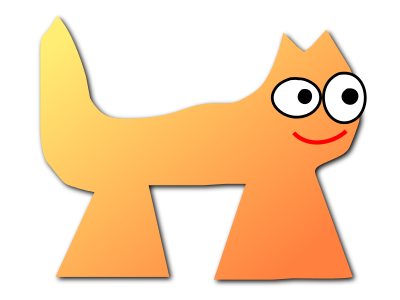Sortix nightly manual
This manual documents Sortix nightly, a development build that has not been officially released. You can instead view this document in the latest official manual.
| PATCH(1) | General Commands Manual | PATCH(1) |
NAME
patch - apply a diff file to an original
SYNOPSIS
patch [options] [originalfile [patchfile]]
but usually just
patch -pnum <patchfile
DESCRIPTION
patch takes a patch file patchfile containing a difference listing produced by the diff program and applies those differences to one or more original files, producing patched versions. Normally the patched versions are put in place of the originals. Backups can be made; see the -b or --backup option. The names of the files to be patched are usually taken from the patch file, but if there's just one file to be patched it can be specified on the command line as originalfile.
Upon startup, patch attempts to determine the type of the diff listing, unless overruled by a -c (--context), -e (--ed), -n (--normal), or -u (--unified) option. Context diffs (old-style, new-style, and unified) and normal diffs are applied by the patch program itself, while ed diffs are simply fed to the ed(1) editor via a pipe.
patch tries to skip any leading garbage, apply the diff, and then skip any trailing garbage. Thus you could feed an email message containing a diff listing to patch, and it should work. If the entire diff is indented by a consistent amount, if lines end in CRLF, or if a diff is encapsulated one or more times by prepending "- " to lines starting with "-" as specified by Internet RFC 934, this is taken into account. After removing indenting or encapsulation, lines beginning with # are ignored, as they are considered to be comments.
With context diffs, and to a lesser extent with normal diffs, patch can detect when the line numbers mentioned in the patch are incorrect, and attempts to find the correct place to apply each hunk of the patch. As a first guess, it takes the line number mentioned for the hunk, plus or minus any offset used in applying the previous hunk. If that is not the correct place, patch scans both forwards and backwards for a set of lines matching the context given in the hunk. First patch looks for a place where all lines of the context match. If no such place is found, and it's a context diff, and the maximum fuzz factor is set to 1 or more, then another scan takes place ignoring the first and last line of context. If that fails, and the maximum fuzz factor is set to 2 or more, the first two and last two lines of context are ignored, and another scan is made. (The default maximum fuzz factor is 2.)
Hunks with less prefix context than suffix context (after applying fuzz) must apply at the start of the file if their first line number is 1. Hunks with more prefix context than suffix context (after applying fuzz) must apply at the end of the file.
If patch cannot find a place to install that hunk of the patch, it puts the hunk out to a reject file, which normally is the name of the output file plus a .rej suffix, or # if .rej would generate a file name that is too long (if even appending the single character # makes the file name too long, then # replaces the file name's last character).
The rejected hunk comes out in unified or context diff format. If the input was a normal diff, many of the contexts are simply null. The line numbers on the hunks in the reject file may be different than in the patch file: they reflect the approximate location patch thinks the failed hunks belong in the new file rather than the old one.
As each hunk is completed, you are told if the hunk failed, and if so which line (in the new file) patch thought the hunk should go on. If the hunk is installed at a different line from the line number specified in the diff, you are told the offset. A single large offset may indicate that a hunk was installed in the wrong place. You are also told if a fuzz factor was used to make the match, in which case you should also be slightly suspicious. If the --verbose option is given, you are also told about hunks that match exactly.
If no original file origfile is specified on the command line, patch tries to figure out from the leading garbage what the name of the file to edit is, using the following rules.
First, patch takes an ordered list of candidate file names as follows:
- If the header is that of a context diff, patch takes the old and new file names in the header. A name is ignored if it does not have enough slashes to satisfy the -pnum or --strip=num option. The name /dev/null is also ignored.
- If there is an Index: line in the leading garbage and if either the old and new names are both absent or if patch is conforming to POSIX, patch takes the name in the Index: line.
- For the purpose of the following rules, the candidate file names are considered to be in the order (old, new, index), regardless of the order that they appear in the header.
Then patch selects a file name from the candidate list as follows:
- If some of the named files exist, patch selects the first name if conforming to POSIX, and the best name otherwise.
- If patch is not ignoring RCS, ClearCase, Perforce, and SCCS (see the -g num or --get=num option), and no named files exist but an RCS, ClearCase, Perforce, or SCCS master is found, patch selects the first named file with an RCS, ClearCase, Perforce, or SCCS master.
- If no named files exist, no RCS, ClearCase, Perforce, or SCCS master was found, some names are given, patch is not conforming to POSIX, and the patch appears to create a file, patch selects the best name requiring the creation of the fewest directories.
- If no file name results from the above heuristics, you are asked for the name of the file to patch, and patch selects that name.
To determine the best of a nonempty list of file names, patch first takes all the names with the fewest path name components; of those, it then takes all the names with the shortest basename; of those, it then takes all the shortest names; finally, it takes the first remaining name.
Additionally, if the leading garbage contains a Prereq: line, patch takes the first word from the prerequisites line (normally a version number) and checks the original file to see if that word can be found. If not, patch asks for confirmation before proceeding.
The upshot of all this is that you should be able to run something like the following shell command:
and patch a file in the blurfl directory directly from a patch that is read from standard input.
If the patch file contains more than one patch, patch tries to apply each of them as if they came from separate patch files. This means, among other things, that it is assumed that the name of the file to patch must be determined for each diff listing, and that the garbage before each diff listing contains interesting things such as file names and revision level, as mentioned previously.
OPTIONS
- -b or --backup
- Make backup files. That is, when patching a file, rename or copy the original instead of removing it. See the -V or --version-control option for details about how backup file names are determined.
- --backup-if-mismatch
- Back up a file if the patch does not match the file exactly and if backups are not otherwise requested. This is the default unless patch is conforming to POSIX.
- --no-backup-if-mismatch
- Do not back up a file if the patch does not match the file exactly and if backups are not otherwise requested. This is the default if patch is conforming to POSIX.
- -B pref or --prefix=pref
- Use the simple method to determine backup file names (see the -V method or --version-control method option), and append pref to a file name when generating its backup file name. For example, with -B /junk/ the simple backup file name for src/patch/util.c is /junk/src/patch/util.c.
- --binary
- Write all files in binary mode, except for standard output and /dev/tty. When reading, disable the heuristic for transforming CRLF line endings into LF line endings. This option is needed on POSIX systems when applying patches generated on non-POSIX systems to non-POSIX files. (On POSIX systems, file reads and writes never transform line endings. On Windows, reads and writes do transform line endings by default, and patches should be generated by diff --binary when line endings are significant.)
- -c or --context
- Interpret the patch file as a ordinary context diff.
- -d dir or --directory=dir
- Change to the directory dir immediately, before doing anything else.
- -D define or --ifdef=define
- Use the #ifdef ... #endif construct to mark changes, with define as the differentiating symbol.
- --dry-run
- Print the results of applying the patches without actually changing any files.
- -e or --ed
- Interpret the patch file as an ed script.
- -E or --remove-empty-files
- Remove output files that are empty after the patches have been applied. Normally this option is unnecessary, since patch can examine the timestamps on the header to determine whether a file should exist after patching. However, if the input is not a context diff or if patch is conforming to POSIX, patch does not remove empty patched files unless this option is given. When patch removes a file, it also attempts to remove any empty ancestor directories.
- -f or --force
- Assume that the user knows exactly what he or she is doing, and do not ask any questions. Skip patches whose headers do not say which file is to be patched; patch files even though they have the wrong version for the Prereq: line in the patch; and assume that patches are not reversed even if they look like they are. This option does not suppress commentary; use -s for that.
- -F num or --fuzz=num
- Set the maximum fuzz factor. This option only applies to diffs that have context, and causes patch to ignore up to that many lines of context in looking for places to install a hunk. Note that a larger fuzz factor increases the odds of a faulty patch. The default fuzz factor is 2. A fuzz factor greater than or equal to the number of lines of context in the context diff, ordinarily 3, ignores all context.
- -g num or --get=num
- This option controls patch's actions when a file is under RCS or SCCS control, and does not exist or is read-only and matches the default version, or when a file is under ClearCase or Perforce control and does not exist. If num is positive, patch gets (or checks out) the file from the revision control system; if zero, patch ignores RCS, ClearCase, Perforce, and SCCS and does not get the file; and if negative, patch asks the user whether to get the file. The default value of this option is given by the value of the PATCH_GET environment variable if it is set; if not, the default value is zero.
- --help
- Print a summary of options and exit.
- -i patchfile or --input=patchfile
- Read the patch from patchfile. If patchfile is -, read from standard input, the default.
- -l or --ignore-whitespace
- Match patterns loosely, in case tabs or spaces have been munged in your files. Any sequence of one or more blanks in the patch file matches any sequence in the original file, and sequences of blanks at the ends of lines are ignored. Normal characters must still match exactly. Each line of the context must still match a line in the original file.
- --merge or --merge=merge or --merge=diff3
- Merge a patch file into the original files similar to diff3(1) or merge(1). If a conflict is found, patch outputs a warning and brackets the conflict with <<<<<<< and >>>>>>> lines. A typical conflict will look like this:
<<<<<<< lines from the original file ||||||| original lines from the patch ======= new lines from the patch >>>>>>>
- The optional argument of --merge determines the output format for
conflicts: the diff3 format shows the ||||||| section with the
original lines from the patch; in the merge format, this section is
missing. The merge format is the default.
This option implies --forward and does not take the --fuzz=num option into account.
- -n or --normal
- Interpret the patch file as a normal diff.
- -N or --forward
- When a patch does not apply, patch usually checks if the patch looks like it has been applied already by trying to reverse-apply the first hunk. The --forward option prevents that. See also -R.
- -o outfile or --output=outfile
- Send output to outfile instead of patching files in place. Do not use this option if outfile is one of the files to be patched. When outfile is -, send output to standard output, and send any messages that would usually go to standard output to standard error.
- -pnum or --strip=num
- Strip the smallest prefix containing num leading slashes from each file name found in the patch file. A sequence of one or more adjacent slashes is counted as a single slash. This controls how file names found in the patch file are treated, in case you keep your files in a different directory than the person who sent out the patch. For example, supposing the file name in the patch file was
setting -p0 gives the entire file name unmodified, -p1 gives
without the leading slash, -p4 gives
and not specifying -p at all just gives you blurfl.c. Whatever you end up with is looked for either in the current directory, or the directory specified by the -d option.
- --posix
- Conform more strictly to the POSIX standard, as follows.
- Take the first existing file from the list (old, new, index) when intuiting file names from diff headers.
- Do not remove files that are empty after patching.
- Do not ask whether to get files from RCS, ClearCase, Perforce, or SCCS.
- Require that all options precede the files in the command line.
- Do not backup files when there is a mismatch.
- --quoting-style=word
- Use style word to quote output names. The word should be one of the following:
- literal
- Output names as-is.
- shell
- Quote names for the shell if they contain shell metacharacters or would cause ambiguous output.
- shell-always
- Quote names for the shell, even if they would normally not require quoting.
- c
- Quote names as for a C language string.
- escape
- Quote as with c except omit the surrounding double-quote characters.
You can specify the default value of the --quoting-style option with the environment variable QUOTING_STYLE. If that environment variable is not set, the default value is shell.
- -r rejectfile or --reject-file=rejectfile
- Put rejects into rejectfile instead of the default .rej file. When rejectfile is -, discard rejects.
- -R or --reverse
- Assume that this patch was created with the old and new files swapped.
(Yes, I'm afraid that does happen occasionally, human nature being what it
is.) patch attempts to swap each hunk around before applying it.
Rejects come out in the swapped format. The -R option does not work
with ed diff scripts because there is too little information to
reconstruct the reverse operation.
If the first hunk of a patch fails, patch reverses the hunk to see if it can be applied that way. If it can, you are asked if you want to have the -R option set. If it can't, the patch continues to be applied normally. (Note: this method cannot detect a reversed patch if it is a normal diff and if the first command is an append (i.e. it should have been a delete) since appends always succeed, due to the fact that a null context matches anywhere. Luckily, most patches add or change lines rather than delete them, so most reversed normal diffs begin with a delete, which fails, triggering the heuristic.)
- --read-only=behavior
- Behave as requested when trying to modify a read-only file: ignore the potential problem, warn about it (the default), or fail.
- --reject-format=format
- Produce reject files in the specified format (either context or unified). Without this option, rejected hunks come out in unified diff format if the input patch was of that format, otherwise in ordinary context diff form.
- -s or --silent or --quiet
- Work silently, unless an error occurs.
- --follow-symlinks
- When looking for input files, follow symbolic links. Replaces the symbolic links, instead of modifying the files the symbolic links point to. Git-style patches to symbolic links will no longer apply. This option exists for backwards compatibility with previous versions of patch; its use is discouraged.
- -t or --batch
- Suppress questions like -f, but make some different assumptions: skip patches whose headers do not contain file names (the same as -f); skip patches for which the file has the wrong version for the Prereq: line in the patch; and assume that patches are reversed if they look like they are.
- -T or --set-time
- Set the modification and access times of patched files from timestamps
given in context diff headers. Unless specified in the timestamps, assume
that the context diff headers use local time.
Use of this option with timestamps that do not include time zones is not recommended, because patches using local time cannot easily be used by people in other time zones, and because local timestamps are ambiguous when local clocks move backwards during daylight-saving time adjustments. Make sure that timestamps include time zones, or generate patches with UTC and use the -Z or --set-utc option instead.
- -u or --unified
- Interpret the patch file as a unified context diff.
- -v or --version
- Print out patch's revision header and patch level, and exit.
- -V method or --version-control=method
- Use method to determine backup file names. The method can also be
given by the PATCH_VERSION_CONTROL (or, if that's not set, the
VERSION_CONTROL) environment variable, which is overridden by this
option. The method does not affect whether backup files are made; it
affects only the names of any backup files that are made.
The value of method is like the GNU Emacs version-control variable; patch also recognizes synonyms that are more descriptive. The valid values for method are (unique abbreviations are accepted):
- existing or nil
- Make numbered backups of files that already have them, otherwise simple backups. This is the default.
- numbered or t
- Make numbered backups. The numbered backup file name for F is F.~N~ where N is the version number.
- simple or never
- Make simple backups. The -B or --prefix, -Y or --basename-prefix, and -z or --suffix options specify the simple backup file name. If none of these options are given, then a simple backup suffix is used; it is the value of the SIMPLE_BACKUP_SUFFIX environment variable if set, and is .orig otherwise.
With numbered or simple backups, if the backup file name is too long, the backup suffix ~ is used instead; if even appending ~ would make the name too long, then ~ replaces the last character of the file name.
- --verbose
- Output extra information about the work being done.
- -x num or --debug=num
- Set internal debugging flags of interest only to patch patchers.
- -Y pref or --basename-prefix=pref
- Use the simple method to determine backup file names (see the -V method or --version-control method option), and prefix pref to the basename of a file name when generating its backup file name. For example, with -Y .del/ the simple backup file name for src/patch/util.c is src/patch/.del/util.c.
- -z suffix or --suffix=suffix
- Use the simple method to determine backup file names (see the -V method or --version-control method option), and use suffix as the suffix. For example, with -z - the backup file name for src/patch/util.c is src/patch/util.c-.
- -Z or --set-utc
- Set the modification and access times of patched files from timestamps
given in context diff headers. Unless specified in the timestamps, assume
that the context diff headers use Coordinated Universal Time (UTC, often
known as GMT). Also see the -T or --set-time option.
The -Z or --set-utc and -T or --set-time options normally refrain from setting a file's time if the file's original time does not match the time given in the patch header, or if its contents do not match the patch exactly. However, if the -f or --force option is given, the file time is set regardless.
Due to the limitations of diff output format, these options cannot update the times of files whose contents have not changed. Also, if you use these options, you should remove (e.g. with make clean) all files that depend on the patched files, so that later invocations of make do not get confused by the patched files' times.
ENVIRONMENT
- PATCH_GET
- This specifies whether patch gets missing or read-only files from RCS, ClearCase, Perforce, or SCCS by default; see the -g or --get option.
- POSIXLY_CORRECT
- If set, patch conforms more strictly to the POSIX standard by default: see the --posix option.
- QUOTING_STYLE
- Default value of the --quoting-style option.
- SIMPLE_BACKUP_SUFFIX
- Extension to use for simple backup file names instead of .orig.
- TMPDIR, TMP, TEMP
- Directory to put temporary files in; patch uses the first environment variable in this list that is set. If none are set, the default is system-dependent; it is normally /tmp on Unix hosts.
- VERSION_CONTROL or PATCH_VERSION_CONTROL
- Selects version control style; see the -v or --version-control option.
FILES
- $TMPDIR/p*
- temporary files
- /dev/tty
- controlling terminal; used to get answers to questions asked of the user
SEE ALSO
diff(1), ed(1), merge(1).
Marshall T. Rose and Einar A. Stefferud, Proposed Standard for Message Encapsulation, Internet RFC 934 <https://datatracker.ietf.org/doc/html/rfc934> (1985-01).
NOTES FOR PATCH SENDERS
There are several things you should bear in mind if you are going to be sending out patches.
Create your patch systematically. When using a version control system this should be easy; for example, with Git you can use git diff. Otherwise, a good method is the command diff -Naur old new where old and new identify the old and new directories. The names old and new should not contain any slashes.
If the patch should communicate file timestamps as well as file contents, its diff commands' headers should have dates and times in Universal Time using traditional Unix format, so that patch recipients can use the -Z or --set-utc option. Here is an example command to generate such headers, using Bourne shell syntax:
Tell your recipients how to apply the patch by telling them which directory to cd to, and which patch options to use. The option string -Np1 is recommended. Test your procedure by pretending to be a recipient and applying your patch to a copy of the original files.
You can save people a lot of grief by keeping a patchlevel.h file which is patched to increment the patch level as the first diff in the patch file you send out. If you put a Prereq: line in with the patch, it won't let them apply patches out of order without some warning.
You can create a file by sending out a diff that compares /dev/null or an empty file dated the Epoch (1970-01-01 00:00:00 UTC) to the file you want to create. This only works if the file you want to create doesn't exist already in the target directory. Conversely, you can remove a file by sending out a context diff that compares the file to be deleted with an empty file dated the Epoch. The file will be removed unless patch is conforming to POSIX and the -E or --remove-empty-files option is not given. An easy way to generate patches that create and remove files is to use GNU diff's -N or --new-file option.
If the recipient is supposed to use the -pN option, do not send output that looks like this:
--- v2.0.29/prog/README Mon Mar 10 15:13:12 2024
+++ prog/README Mon Mar 17 14:58:22 2024
because the two file names have different numbers of slashes, and different versions of patch interpret the file names differently. To avoid confusion, send output that looks like this instead:
--- v2.0.29/prog/README Mon Mar 10 15:13:12 2024
+++ v2.0.30/prog/README Mon Mar 17 14:58:22 2024
Avoid sending patches that compare backup file names like README.orig, since this might confuse patch into patching a backup file instead of the real file. Instead, send patches that compare the same base file names in different directories, e.g. old/README and new/README.
Take care not to send out reversed patches, since it makes people wonder whether they already applied the patch.
Try not to have your patch modify derived files (e.g. the file configure where there is a line configure: configure.ac in your makefile), since the recipient should be able to regenerate the derived files anyway. If you must send diffs of derived files, generate the diffs using UTC, have the recipients apply the patch with the -Z or --set-utc option, and have them remove any unpatched files that depend on patched files (e.g. with make clean).
While you may be able to get away with putting 582 diff listings into one file, it may be wiser to group related patches into separate files in case something goes haywire.
DIAGNOSTICS
Diagnostics generally indicate that patch couldn't parse your patch file.
If the --verbose option is given, the message Hmm... indicates that there is unprocessed text in the patch file and that patch is attempting to intuit whether there is a patch in that text and, if so, what kind of patch it is.
patch's exit status is 0 if all hunks are applied successfully, 1 if some hunks cannot be applied or there were merge conflicts, and 2 if there is more serious trouble. When applying a set of patches in a loop it behooves you to check this exit status so you don't apply a later patch to a partially patched file.
CAVEATS
Context diffs cannot reliably represent the creation or deletion of empty files, empty directories, or special files such as symbolic links. Nor can they represent changes to file metadata like ownership, permissions, or whether one file is a hard link to another. If changes like these are also required, separate instructions (e.g. a shell script) to accomplish them should accompany the patch.
patch cannot tell if the line numbers are off in an ed script, and can detect bad line numbers in a normal diff only when it finds a change or deletion. A context diff using fuzz factor 3 may have the same problem. You should probably do a context diff in these cases to see if the changes made sense. Of course, compiling without errors is a pretty good indication that the patch worked, but not always.
patch usually produces the correct results, even when it has to do a lot of guessing. However, the results are guaranteed to be correct only when the patch is applied to exactly the same version of the file that the patch was generated from.
COMPATIBILITY ISSUES
The POSIX standard specifies behavior that differs from GNU patch.
- In POSIX patch when -b is not used, backups are not made even when there is a mismatch. In GNU patch, this behavior is enabled with the --no-backup-if-mismatch option, or by conforming to POSIX with the --posix option or by setting the POSIXLY_CORRECT environment variable.
- When intuiting the name of the file to be patched from the patch header, patch uses a complicated method that is optionally POSIX-conforming. The method is equivalent to POSIX if the file names in the context diff header and the Index: line are all identical after prefix-stripping. Your patch is normally compatible if each header's file names all contain the same number of slashes.
- Limit yourself to the following options when sending instructions meant to
be executed by anyone running GNU patch or a patch that
conforms to POSIX. Spaces are optional in the following list.
-b -c -d dir -D define -e -i patchfile -l -n -N -o outfile -p num -R -r rejectfile -u
BUGS
Please report bugs via email to <bug-patch@gnu.org>.
If code has been duplicated (for instance with #ifdef OLDCODE ... #else ... #endif), patch is incapable of patching both versions, and, if it works at all, will likely patch the wrong one, and tell you that it succeeded to boot.
If you apply a patch you've already applied, patch thinks it is a reversed patch, and offers to un-apply the patch. This could be construed as a feature.
Computing how to merge a hunk is significantly harder than using the standard fuzzy algorithm. Bigger hunks, more context, a bigger offset from the original location, and a worse match all slow the algorithm down.
COPYING
Copyright © 1989–2025 Free Software Foundation, Inc.
Copyright © 1984–1986, 1988 Larry Wall.
Permission is granted to make and distribute verbatim copies of this manual provided the copyright notice and this permission notice are preserved on all copies.
Permission is granted to copy and distribute modified versions of this manual under the conditions for verbatim copying, provided that the entire resulting derived work is distributed under the terms of a permission notice identical to this one.
Permission is granted to copy and distribute translations of this manual into another language, under the above conditions for modified versions, except that this permission notice may be included in translations approved by the copyright holders instead of in the original English.
AUTHORS
Larry Wall wrote the original version of patch. Paul Eggert removed patch's arbitrary limits; added support for binary files, setting file times, and deleting files; and made it conform better to POSIX. Other contributors include Wayne Davison, who added unidiff support, and David MacKenzie, who added configuration and backup support. Andreas Gruenbacher added support for merging.
| GNU |