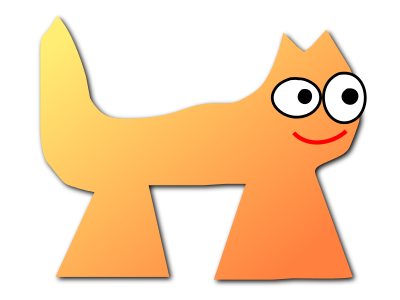Sortix nightly manual
This manual documents Sortix nightly, a development build that has not been officially released. You can instead view this document in the latest official manual.
| TPUT(1) | General Commands Manual | TPUT(1) |
NAME
tput, clear
— terminal capability interface
SYNOPSIS
tput |
[-T term]
attribute [attribute-args]
... |
DESCRIPTION
tput makes terminal-dependent information
available to users or shell applications. The options are as follows:
-T- The terminal name as specified in the
terminfo(5) database, for
example, “vt100” or “xterm”. If not specified,
tputretrieves the “TERM” variable from the environment.
tput outputs a string if the
attribute is of type string; a number if it is of type
integer. Otherwise, tput exits 0 if the terminal has
the capability and 1 if it does not, without further action.
If the attribute is of type string, and takes arguments (e.g. cursor movement, the terminfo “cup” sequence) the arguments are taken from the command line immediately following the attribute.
The following special attributes are available:
- clear
- Clear the screen (the terminfo(5) “cl” sequence).
- init
- Initialize the terminal (the terminfo(5) “is2” sequence).
- longname
- Print the descriptive name of the user's terminal type.
- reset
- Reset the terminal (the terminfo(5) “rs1, rs2, rs3” and “rf” sequence).
EXIT STATUS
The exit status of tput is based on the
last attribute specified. If the attribute is of type string or of type
integer, tput exits 0 if the attribute is defined
for this terminal type and 1 if it is not. If the attribute is of type
boolean, tput exits 0 if the terminal has this
attribute, and 1 if it does not. tput exits 2 if any
error occurred.
EXAMPLES
tput cl cm 5 10- clear the screen and goto line 5 column 10
tput cm 6 11 DC 6- goto line 6 column 11 and delete 6 characters
SEE ALSO
HISTORY
The tput command appears in
4.4BSD.
BUGS
tput can't really distinguish between
different types of attributes.
Not all terminfo entries contain the reset sequence, so using the init sequence may be more useful.
| April 5, 2012 | Sortix 1.1.0-dev |