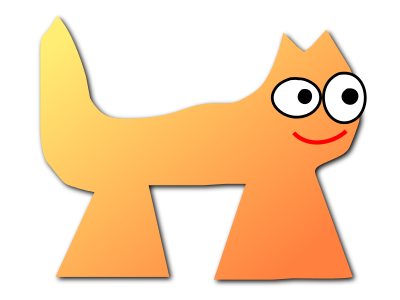Sortix cross-nightly manual
This manual documents Sortix cross-nightly. You can instead view this document in the latest official manual.
NAME
display — desktop environmentSYNOPSIS
| display | [session ...] |
DESCRIPTION
display is a desktop environment and windowing system compositor. Applications talk to the display server process to receive user input and show their graphical user interfaces in windows.- -m mouse
- Use mouse device instead of /dev/mouse.
- -t tty
- Use tty device instead of /dev/tty.
- -s socket
- Listen on socket instead of /var/run/display.
- Alt + F4
- Quit the current window.
- Alt + F10
- Maximize (or restore) the current window.
- Alt + Tab
- Switch to the next window.
- Alt + Drag
- Drag the current window.
- Control + Alt + Delete
- Exit the desktop environment.
- Control + Alt + T
- Launch the terminal(1) application.
- Super + Left
- Tile the current window leftwards.
- Super + Right
- Tile the current window rightwards.
- Super + Up
- Tile the current window upwards.
- Super + Down
- Tile the current window downwards.
- F11
- Grab input for the current window.
- F12
- Release the input grab on the current window.
- Clicking on a window brings it to the foreground.
- Dragging the window title bar moves the window.
- Double clicking on the window title bar maximizes (or restores) the window.
- Clicking on the rectangle icon in the title bar maximizes (or restores) the window.
- Clicking on the X icon in the title bar closes the window.
- Dragging the edges of a window resizes it.
- Windows can be tiled by moving them when the cursor meets the left, right, top, and bottom edges or any corner.
ENVIRONMENT
- DISPLAY_SOCKET
- display sets DISPLAY_SOCKET to the path of the unix(4) socket where it listens for connections from applications. Applications use DISPLAY_SOCKET to connect to display or /var/run/display by default.
FILES
- ~/.displayrc, /etc/displayrc, /etc/default/displayrc
- displayrc(5) script that spawns the user's preferred startup applications.
- /var/run/display
- unix(4) socket where display listens for connections from applications, as advertised in the DISPLAY_SOCKET environment variable.
ASYNCHRONOUS EVENTS
- SIGTERM
- Request daemon termination.
EXIT STATUS
display runs as a daemon(7) until stopped by SIGTERM, the user explicitly exits the desktop environment, or an application asks it to exit. display signals readiness on the READYFD file descriptor when the display server is ready to receive connections from applications. display will exit non-zero on any fatal startup error.EXAMPLES
display can be selected as the user's graphical user interface with this executable ~/.session script:#!/bin/sh exec display
BUGS
The following features are not yet implemented:- Windows cannot be minimized.
- Applications cannot receive mouse events.
- The wallpaper is random and cannot be controlled.