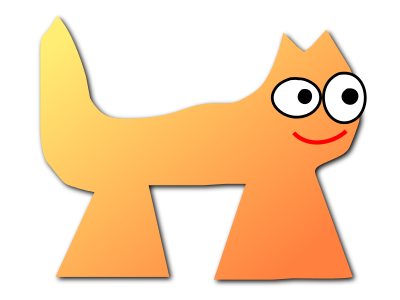Sortix volatile manual
This manual documents Sortix volatile, a development build that has not been officially released. You can instead view this document in the latest official manual.
NAME
nginx — HTTP and reverse proxy server, mail proxy serverSYNOPSIS
| nginx | [-?hqTtVv] [-c file] [-e file] [-g directives] [-p prefix] [-s signal] |
DESCRIPTION
nginx (pronounced “engine x”) is an HTTP and reverse proxy server, a mail proxy server, and a generic TCP/UDP proxy server. It is known for its high performance, stability, rich feature set, simple configuration, and low resource consumption.- -?, -h
- Print help.
- -c file
- Use an alternative configuration file.
- -e file
- Use an alternative error log file. Special value stderr indicates that the standard error output should be used.
- -g directives
- Set global configuration directives. See EXAMPLES for details.
- -p prefix
- Set the prefix path. The default value is /share/nginx.
- -q
- Suppress non-error messages during configuration testing.
- -s signal
-
Send a signal to the master process. The argument signal can be one of: stop, quit, reopen, reload. The following table shows the corresponding system signals:
- stop
- SIGTERM
- quit
- SIGQUIT
- reopen
- SIGUSR1
- reload
- SIGHUP
- -T
- Same as -t, but additionally dump configuration files to standard output.
- -t
- Do not run, just test the configuration file. nginx checks the configuration file syntax and then tries to open files referenced in the configuration file.
- -V
- Print the nginx version, compiler version, and configure script parameters.
- -v
- Print the nginx version.
SIGNALS
The master process of nginx can handle the following signals:- SIGINT, SIGTERM
- Shut down quickly.
- SIGHUP
- Reload configuration, start the new worker process with a new configuration, and gracefully shut down old worker processes.
- SIGQUIT
- Shut down gracefully.
- SIGUSR1
- Reopen log files.
- SIGUSR2
- Upgrade the nginx executable on the fly.
- SIGWINCH
- Shut down worker processes gracefully.
- SIGTERM
- Shut down quickly.
- SIGQUIT
- Shut down gracefully.
- SIGUSR1
- Reopen log files.
DEBUGGING LOG
To enable a debugging log, reconfigure nginx to build with debugging:./configure --with-debug ...
error_log /path/to/log debug;
events {
debug_connection 127.0.0.1;
}
ENVIRONMENT
The NGINX environment variable is used internally by nginx and should not be set directly by the user.FILES
- /var/run/nginx.pid
- Contains the process ID of nginx. The contents of this file are not sensitive, so it can be world-readable.
- /etc/nginx/nginx.conf
- The main configuration file.
- stderr
- Error log file.
EXIT STATUS
Exit status is 0 on success, or 1 if the command fails.EXAMPLES
Test configuration file ~/mynginx.conf with global directives for PID and quantity of worker processes:nginx -t -c ~/mynginx.conf \ -g "pid /var/run/mynginx.pid; worker_processes 2;"