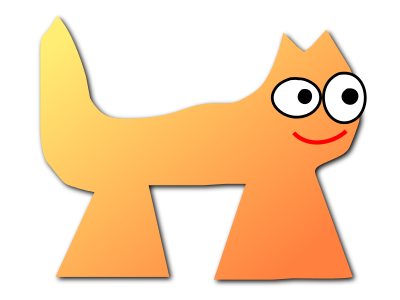Sortix volatile manual
This manual documents Sortix volatile, a development build that has not been officially released. You can instead view this document in the latest official manual.
| XORRECORD(1) | General Commands Manual | XORRECORD(1) |
NAME
xorrecord - Emulation of CD/DVD/BD program cdrecord by program xorrisoSYNOPSIS
xorrecord [ options ] dev=device [track_source]DESCRIPTION
xorrecord writes preformatted data to CD, DVD, and BD media.MMC, Session, Track, Media types:
MMC is a standard out of the SCSI family which defines the interaction between computers and optical drives. Since more than a decade all CD, DVD, or BD recorders obey this standard regardless by what bus cabling they are attached to the computer. libburn relies on this standard compliance and on the capability of the operating system to perform SCSI transactions over the particular bus cabling.Drive preparation and addressing:
The drives, CD, DVD, or BD burners, are accessed via file addresses which are specific to libburn and the operating system. Those addresses get listed by a run of xorrecord --devices or xorriso -device_links.Relation to program xorriso:
xorrecord is actually a command mode of program xorriso, which gets entered either by xorriso command "-as cdrecord" or by starting the program by one of the names "xorrecord", "cdrecord", "wodim", or "cdrskin".OPTIONS
- Addressing the drive:
- --devices
-
Print the list of accessible CD, DVD, or BD drives to standard output. Drives might be inaccessible if the user lacks of permissions to use them or if the drive is in use by another program.Each accessible drive is shown by a line like:
0 -dev '/dev/sr0' rwrw-- : 'TSSTcorp' 'CDDVDW SH-S203B'The libburn address of this drive is '/dev/sr0'. 'TSSTcorp' is the name of the vendor (in this case: Toshiba Samsung Storage Technologies Corporation), 'CDDVDW SH-S203B' is the model name (in this case: a DVD burner).Afterwards end emulation without performing any further drive operation.
- dev=drive_address
-
Set the libburn address of the drive to be used.E.g. on GNU/Linux: dev=/dev/sr0E.g. on FreeBSD: dev=/dev/cd0E.g. on NetBSD: dev=/dev/rcd0dE.g. on Solaris: dev=/dev/rdsk/c2t2d0s2See also above "Drive preparation and addressing".The medium in the drive should not be mounted or be otherwise in use.This option will only get into effect if a track source, a blank= option, or a drive inquiry option is given. Else it will lead to a SORRY event and normally cause a non-zero exit value.
- Inquiring drive and media:
- -inq
- Print to standard output: vendor, model name, and firmware revision of the drive.
- -checkdrive
- Print unconditionally that the drive supports burnfree, SAO, and TAO. Also print the output of option -inq.
- -atip
-
Print the output of -checkdrive, the most capable profile of the medium in the drive, the list of profiles which are supported by the drive, whether it is erasable (i.e. can be blanked), the media manufacturer, and the medium product name.Profiles are usage models, which are often tied to a particular media type (e.g. CD-RW), but may also apply to a family of media. E.g. profile CD-ROM applies to all CD media which contain data.
- -toc
-
Print a table of content of the medium in the drive. The output is not compatible to cdrecord option -toc, but rather the one of xorriso command -toc. It lists the address, vendor, model name, and firmware revision of the drive.About the medium it tells product name and manufacturer, whether there is already content written, and if so, whether the medium is closed or appendable. Appendable media can take another session. The amount of readable and writable data is told. If there are sessions, then their start block address and size is reported. If a session contains an ISO 9660 filesystem, then its Volume Id is reported. If the medium is writable, then the next writable block address is reported.If not option --grow_overwriteable_iso is given or no ISO 9660 file system is present on the medium, then overwritable media are reported as being blank. This is due to the fact that they can be written from scratch without further preparation, and that MMC does not distinguish between data written by the most previous burn run and older data which have not been overwritten by that burn run. Consequently, these media are reported with 0 readable blocks, although all their writable blocks normally are readable, too.
- -msinfo
-
Print the argument text for option -C of programs mkisofs, genisoimage, or xorrisofs. It consists of two numbers separated by a comma.The first number tells the first block of the first track of the last recorded session. This is also the address used by default when operating systems mount a medium with e.g. ISO 9660 filesystem.The second number tells the next writable address, where xorrecord will begin to write the next session.This option is only valid for written, appendable media. In all other cases it will yield no output text but will abort the program with non-zero exit value.
- Settings for the burn run:
- blank=mode
-
Blank a CD-RW or DVD-RW to make it re-usable from scratch. Format a DVD-RW, DVD+RW, DVD-RAM, BD-R, or BD-RE if not yet formatted.This operation normally makes any recorded data on the medium unreadable. It is combinable with burning in the same run of xorrecord, or it may be performed without a track source, leaving the medium empty.The mode given with blank= selects the particular behavior:
-
as_needed
-
Try to make the media ready for writing from scratch. If it needs formatting, then format it. If it is not blank, then try to apply blank=fast. It is a reason to abort if the medium cannot assume thoroughly writeable state, e.g. if it is a non-blank write-once.This leaves unformatted DVD-RW in unformatted blank state. To format DVD-RW use blank=format_overwrite. Blank unformatted BD-R stay unformatted.(Note: blank=as_needed is not an original cdrecord option.)
-
all
-
Blank an entire CD-RW or an unformatted DVD-RW.
-
fast
-
Minimally blank an entire CD-RW or blank an unformatted DVD-RW.
-
deformat
-
Like blank=all but with the additional ability to blank overwritable DVD-RW. This will destroy their formatting and make them sequentially recordable.(Note: blank=deformat is not an original cdrecord options)
-
deformat_quickest
-
Like blank=deformat but blanking DVD-RW only minimally. This is faster than full blanking but yields media incapable of writing tracks of unpredictable size. Multi-session will not be possible either.(Note: blank=deformat_quickest is not an original cdrecord option.)
-
format_overwrite
-
Format a DVD-RW to "Restricted Overwrite". The user should bring some patience.Format unformatted DVD+RW, BD-RE or blank BD-R to their default size. It is not mandatory to do this with DVD+RW and BD-RE media, because they will get formatted automatically on the first write attempt.BD-R media may be written in unformatted state. This keeps disabled the replacement of bad blocks and enables full nominal write speed. Once BD-R media are written, they cannot be formatted any more.For re-formatting already formatted media or for formatting with non-default size, use program xorriso with command -format.(Note: blank=format_overwrite is not an original cdrecord options)
-
help
-
Print a short overview of blank modes to standard error output.Afterwards end emulation without performing any drive operation.
- -multi
-
This option keeps CD, unformatted DVD-R[W], DVD+R, or BD-R appendable after the current session has been written. Without it the disc gets closed and may not be written any more - unless it is a -RW and gets blanked, which causes loss of its content.This option cannot be applied to DVD-R DL or to DVD-RW which were blanked by mode "deformat_quickest". Option --multi_if_possible may automatically recognize and handle this situation.In order to have all filesystem content accessible, the eventual ISO-9660 filesystem of a follow-up session needs to be prepared in a special way by the filesystem formatter program. mkisofs, genisoimage, and xorrisofs expect particular info about the situation which can be retrieved by xorrecord option -msinfo.With overwritable DVD or BD media, -multi cannot mark the end of the session. So when adding a new session, this end has to be determined from the payload. Currently only ISO-9660 filesystems can be used that way. See option --grow_overwriteable_iso.
- -dummy
- Try to perform the drive operations without actually affecting the inserted media. There is no warranty that this will work with a particular combination of drive and media. Blanking is prevented reliably, though. To avoid inadverted real burning, -dummy refuses burn runs on anything but CD-R[W], DVD-R[W], or emulated stdio-drives.
- -waiti
-
Wait until input data is available at stdin or EOF occurs at stdin. Only then begin to access any drives.One should use this if xorrisofs is working at the end of a pipe where the feeder process reads from the drive before it starts writing its output into xorrisofs. Example:xorrisofs ... -C 0,12800 -M /dev/sr0 ... | \xorrecord dev=/dev/sr0 ... -waiti -This option works even if standard input is not the track source. If no process is piping in, then the Enter key of your terminal will act as trigger for xorrecord. Note that this input line will not be consumed by cdrskin if standard input is not the track source. It will end up as shell command, usually.
- tsize=size
-
Announce the exact size of the track source. This is necessary with DVD-R DL media and with quickest blanked DVD-RW, if the size cannot be determined in advance from the track source. E.g. if it is standard input or a named pipe.If the track source does not deliver the predicted amount of bytes, the remainder of the track is padded with zeros. This is not considered an error. If on the other hand the track source delivers more than the announced bytes then the track on media gets truncated to the predicted size and xorrecord exits with non-zero value.
- -isosize
-
Try to obtain the track size from the content of the track source. This works only if the track source bears an ISO 9660 filesystem. Any other track source content will cause the burn run to abort.If the track source is not a regular file or block device, then this option will work only if the program's fifo size is at least 64k. See option fs=.
- padsize=size
- Add the given amount of trailing zeros to the upcoming track. This feature can be disabled by size 0. Default is 300 kB in order to work around a problem with GNU/Linux which often fails to read the last few blocks of a CD track which was written in write mode TAO. TAO is used by xorrecord if the track size cannot be predicted or if the CD medium is not blank but appendable.
- -nopad
- The same as padsize=0.
- -pad
- The same as padsize=15s. This was once sufficient with older GNU/Linux kernels. Meanwhile one should at least use padsize=128k, if not padsize=300k.
- -data
- Explicitly announce that the track source shall be recorded as data track, and not as audio track. This option has no effect with xorrecord, because there is no support for other track formats anyway.
- -tao
- Explicitly demand that write type TAO shall be used for CD, or Incremental for DVD-R. Normally the program will choose the write type according to the given medium state, option -multi, and track source. Demanding it explicitly prevents the start of a write run, if it is not appropriate to the situation.
- -sao
- Explicitly demand that write type SAO shall be used for CD, or DAO for DVD-R. This might prevent the write run, if it is not appropriate to the situation.
- -dao
- Alias of -sao.
- fs=size
-
Set the size of the program fifo buffer to the given value rather than the default of 4m.The fifo buffers a temporary surplus of track source data in order to provide the drive with a steady stream during times of temporary lack of track source supply.Other than cdrecord, xorrecord enables drive buffer underrun protection by default and does not wait with writing until the fifo is full for a first time. On very old CD drives and slow computers, this might cause aborted burn runs. In this case, consider to use program cdrskin for CD burning. DVD and BD drives tolerate buffer underrun without problems.The larger the fifo, the longer periods of poor source supply can be compensated. But a large fifo can deprive the operating system of read cache for better filesystem performance.
- speed=value
-
Set the write speed. Default is 0 = maximum speed. Speed can be given in media type dependent x-speed numbers or as a desired throughput per second in MMC compliant kB (= 1000) or MB (= 1000 kB). Media x-speed factor can be set explicitly by appending "c" for CD, "d" for DVD, "b" for BD. "x" is optional.Example speeds:
706k = 706kB/s = 4c = 4xCD
5540k = 5540kB/s = 4d = 4xDVDIf there is no hint about the speed unit attached, then the medium in the drive will decide. Default unit is CD, 1x = 176,400 raw bytes/second. With DVD, 1x = 1,385,000 bytes/second. With BD, 1x = 4,495,625 bytes/second.MMC drives usually activate their own idea of speed and take the speed value given by the burn program only as a hint for their own decision.
- minbuf=percentage
-
Equivalent to:
modesty_on_drive=<percentage>
- -immed
-
Equivalent to:
modesty_on_drive=75In cdrecord, this also controls use of the Immed bit. But xorriso uses Immed where possible and appropriate, unless it is disabled by option use_immed_bit=off .
- -eject
- Eject the drive tray after alll other work is done.
- Program version and verbosity:
- -version
-
Print to standard output a line beginning by"Cdrecord 2.01-Emulation Copyright"and further lines which report the version of xorriso and its supporting libraries. They also state the license under which the program is provided, and disclaim any warranty, to the extent permitted by law.Afterwards end emulation without performing any drive operation.
- -v
- Increase program verbosity by one level. There are four verbosity levels from nearly silent to debugging verbosity. The both highest levels can be enabled by repeated -v or by -vv or by -vvv.
- -V
-
Log SCSI commands and drive replies to standard error. This might be of interest if xorrecord and a particular drive or medium do not cooperate as expected, or if you just want to know how libburn interacts with the drive. To understand this extremely verbose log, one needs to read SCSI specs SPC, SBC, and MMC.Please do not add such a log to a bug report on the first hand, unless you want to point out a particular deviation from said specs, or if you get asked for this log by a maintainer of xorrecord who feels in charge for your bug report.
- -help
-
Print a sparse list of program options to standard error and declare not to be cdrecord.Afterwards end emulation without performing any drive operation.
- Options not compatible to cdrecord:
- --no_rc
- Only if used as first command line argument this option prevents reading and interpretation of startup files. See section FILES below.
- --drive_not_exclusive
-
This option disables the use of device file locking mechanisms when acquiring the drive. On GNU/Linux the locking is done by open(O_EXCL), on FreeBSD by flock(LOCK_EX).Be aware that it can cause problems if you use a drive which is mounted, or opened by some other process, or guarded by /dev/pktcdvd*. Make sure that other users of the drive do not cause drive activities while a xorrecord burn run is going on.
- drive_scsi_dev_family=sr|scd|sg|default
-
GNU/Linux specific:By default, cdrskin tries to map Linux drive addresses to /dev/sr* before they get opened for operating the drive. This coordinates well with other use cases of optical drives, like mount(8). But since year 2010 all /dev/sr* share a global lock which allows only one drive to process an SCSI command while all others have to wait for its completion. This yields awful throughput if more than one drive is writing or reading simultaneously.The global lock is not applied to device files /dev/sg* and also not with the system calls read(2), write(2). But ioctl(SG_IO) is affected, which is needed to perform the SCSI commands for optical burning.So for simultaneous burn runs on modern GNU/Linux it is advisable to use drive_scsi_dev_family="sg". The drive addresses may then well be given as /dev/sr* but will nevertheless get used as /dev/sg*.
- --grow_overwriteable_iso
-
Enable emulation of multi-session writing on overwritable media which contain an ISO 9660 filesystem. This emulation is learned from growisofs -M but adapted to the usage model ofxorrecord -msinfoxorrisofs -C -M | xorrecord -waiti -multi -for sequential media.--grow_overwriteable_iso does not hamper the use of true multi-session media. I.e. it is possible to use the same xorrecord options with both kinds of media and to achieve similar results if ISO 9660 filesystem images are to be written. This option implies option -isosize and therefore demands that the track source is a ISO 9660 filesystem image.With overwritable media and no option blank=fast|all present it expands an eventual ISO 9660 filesystem on media. It is assumed that this image's inner size description points to the end of the valuable data. Overwritable media with a recognizable ISO 9660 size will be regarded as appendable rather than as blank. I.e. options -msinfo and -toc will work. -toc will always show a single session with its size increasing with every added ISO 9660 image.
- --multi_if_possible
-
Apply option -multi if the medium is suitable. Not suitable are DVD-R DL and DVD-RW, which were blanked with mode "deformat_quickest".Not all drives correctly recognize such fast-blanked DVD-RW which need "on". If there is well founded suspicion that a burn run failed due to -multi, then this causes a re-try without -multi.
- stream_recording="on"|"off"|number
-
Mode "on" requests that compliance to the desired speed setting is preferred over management of write errors. With DVD-RAM and BD this can bring effective write speed near to the nominal write speed of the media. But it will also disable the automatic use of replacement blocks if write errors occur. It might as well be disliked or ignored by the drive.If a number is given, then error management stays enabled for all byte addresses below that number. Any number below 16s is the same as "off".
- dvd_obs="default"|"32k"|"64k"
- Set the number of bytes to be transmitted with each write operation to DVD or BD media. With most write types, tracks get padded up to the next multiple of this write size (see option --obs_pad). A number of 64 KB may improve throughput with bus systems which show latency problems. The default depends on media type, option stream_recording=, and on compile time options.
- --obs_pad
-
Pad the data of the last write operation of a DVD-R[W] DAO session, or BD-R session, or stdio: pseudo-drive session up to the full size of an output chunk. This padding has to be applied automatically to the other DVD and BD media types, where it causes e.g. ISO images to have trailing unclaimed blocks. Whether it is applied automatically to BD-R depends on option --bdr_obs_exempt.Use this option if there is the suspicion that DVD-R[W] DAO or BD-R sessions abort with your kernel and/or DVD drive, if their size is not a multiple of 16 blocks.This option may also get enabled at compile time of libburn.
- --bdr_obs_exempt
-
Exempt BD-R media from automatic unconditional transaction end padding, provided that this padding is not requested by --obs_pad and that no stream_recording is requested.This is a new feature introduced with version 1.5.6. It might become default in later versions.
- modesty_on_drive=parameter[:parameters]
-
Control whether the drive buffer shall be kept from getting completely filled. Parameter "on" (or "1") keeps the program from trying to write to the burner drive while its buffer is in danger to be filled over a given limit. If this filling is exceeded then the program will wait until the filling reaches a given low percentage value.This can ease the load on operating system and drive controller and thus help with achieving better input bandwidth if disk and burner are not on independent controllers (like hda and hdb). It may also help with simultaneous burns on different burners with Linux kernels like 3.16, if one has reason not to fix the problem by drive_scsi_dev_family="sg". On the other hand it increases the risk of buffer underflow and thus reduced write speed.Some burners are not suitable because they report buffer fill with granularity too coarse in size or time, or expect their buffer to be filled to the top before they go to full speed.Parameters "off" or "0" disable this feature.The threshold for beginning to wait is given by parameter "max_percent=". Parameter "min_percent=" defines the threshold for resuming transmission. Percentages are permissible in the range of 25 to 100. Numbers in this range without a prepended name are interpreted as "on:min_percent=".E.g.: modesty_on_drive=75The optimal values depend on the buffer behavior of the drive.Parameter "timeout_sec=" defines after which time of unsuccessful waiting the modesty shall be disabled because it does not work.Parameter "min_usec=" defines the initial sleeping period in microseconds. If the drive buffer appears to be too full for sending more data, the program will wait the given time and inquire the buffer fill state again. If repeated inquiry shows not enough free space, the sleep time will slowly be increased to what parameter "max_usec=" defines.Parameters, which are not mentioned with a modesty_on_drive= option, stay unchanged. Default is:
modesty_on_drive=off:min_percent=90:max_percent=95:
timeout_sec=120:min_usec=5000:max_usec=25000
- use_immed_bit="on"|"off"|"default"
-
Control whether several long lasting SCSI commands shall be executed with the Immed bit, which makes the commands end early while the drive operation is still going on. xorriso then inquires progress indication until the drive reports to be ready again. If this feature is turned off, then blanking and formatting will show no progress indication.It may depend on the operating system whether -use_immed_bit is set to "off" by default.
- write_start_address=value
-
Set the block address on overwritable media where to start writing the track. With DVD+RW, DVD-RAM or BD-RE, byte_offset must be aligned to 2 kiB blocks, but better is 32 kiB on DVD and 64 kiB on BD. With formatted DVD-RW 32 kiB alignment is mandatory.Other media are not suitable for this option.
- stdio_sync="on"|"off"|number
- Set the number of bytes after which to force output to emulated stdio: drives. This forcing keeps the memory from being clogged with lots of pending data for slow devices. Default "on" is the same as "16m". Forced output can be disabled by "off".
EXAMPLES
Overview of examples:
Get an overview of drives and their addressesGet an overview of drives and their addresses:
$ xorrecord --devices
Get info about a particular drive and loaded media:
$ xorrecord dev=/dev/sr0 -atip -toc --grow_overwriteable_iso
Prepare CD-RW or DVD-RW for re-use:
$ xorrecord -v dev=/dev/sr0 blank=as_needed -eject
Format DVD-RW to avoid need for blanking before re-use:
$ xorrecord -v dev=/dev/sr0 blank=format_overwrite -eject
De-format DVD-RW to make it capable of multi-session again:
$ xorrecord -v dev=/dev/sr0 blank=deformat
Write a single ISO 9660 filesystem image:
$ xorrecord -v dev=/dev/sr0 speed=12 fs=8m \
blank=as_needed -eject padsize=300k my_image.iso
Write multiple ISO 9660 sessions:
This is possible with all media except minimally blanked DVD-RW and DVD-R DL, which cannot do multi-session.$ xorrisofs -o image_1.iso -J -graft-points /dir1=./tree1
$ xorrecord -v dev=/dev/sr0 speed=12 fs=8m \
-multi --grow_overwriteable_iso \
blank=as_needed -eject padsize=300k image_1.iso
$ m=$(xorrecord dev=/dev/sr0 -msinfo)
$ dd if=/dev/sr0 count=1 >/dev/null 2>&1
$ xorrisofs -M /dev/sr0 -C $m -o image_2.iso \
-J -graft-points /dir2=./tree2
$ xorrecord -v dev=/dev/sr0 speed=12 fs=8m \
-multi --grow_overwriteable_iso \
-eject padsize=300k image_2.iso
Write ISO 9660 session on-the-fly:
It is possible to combine the run of xorrisofs and xorrecord in a pipeline without storing the ISO 9660 image as file on hard disk.$ m=$(xorrecord dev=/dev/sr0 -msinfo)
$ dd if=/dev/sr0 count=1 >/dev/null 2>&1
$ xorrisofs -M /dev/sr0 -C $m \
-J -graft-points /dir2=./tree2 \
| xorrecord -v dev=/dev/sr0 speed=12 fs=8m \
-waiti -multi --grow_overwriteable_iso \
-eject padsize=300k -
$ xorriso -dev /dev/sr0 -joliet on -speed 12 -fs 8m \
-map ./tree2 /dir2 -commit_eject all
Write compressed afio archive on-the-fly:
This is possible with all media except minimally blanked DVD-RW and DVD-R DL. Since the compressed output stream is of very variable speed, a larger fifo is advised. Nevertheless, this example is not suitable for very old CD drives which have no underrun protection and thus would abort the burn run on temporary data shortage.$ find . | afio -oZ - | \
xorrecord -v dev=/dev/sr0 speed=12 fs=64m \
-multi padsize=300k -
$ dd if=/dev/sr0 bs=2048 skip=64046 | afio -tvZ -
FILES
Startup files:
If not --no_rc is given as the first argument then xorrecord attempts on startup to read and execute lines from the following files:/etc/default/xorriso
/etc/opt/xorriso/rc
/etc/xorriso/xorriso.conf
$HOME/.xorrisorc
SEE ALSO
- For generic xorriso command mode
- xorriso(1)
- Formatting track sources for xorrecord:
- xorrisofs(1), mkisofs(8), genisoimage(8), afio(1), star(1)
- Other programs which burn sessions to optical media
- growisofs(1), cdrecord(1), wodim(1), cdrskin(1)
BUGS
To report bugs, request help, or suggest enhancements for xorriso, please send electronic mail to the public list <bug-xorriso@gnu.org>. If more privacy is desired, mail to <scdbackup@gmx.net>.AUTHOR
Thomas Schmitt <scdbackup@gmx.net>COPYRIGHT
Copyright (c) 2011 - 2023 Thomas SchmittCREDITS
xorriso is in part based on work by Vreixo Formoso who provides libisofs together with Mario Danic who also leads the libburnia team. Thanks to Andy Polyakov who invented emulated growing, to Derek Foreman and Ben Jansens who once founded libburn.| Version 1.5.6, Jun 07, 2023 |