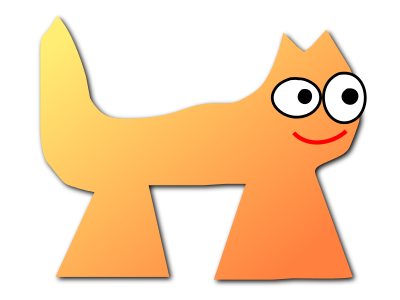Sortix volatile manual
This manual documents Sortix volatile, a development build that has not been officially released. You can instead view this document in the latest official manual.
NAME
chvideomode — interactively change the screen resolutionSYNOPSIS
| chvideomode | [--show-all=bool] [--show-supported=bool] [--show-unsupported=bool] [--show-text=bool] [--show-graphics=bool] [--bpp=bpp] [--min-bpp=min-bpp] [--max-bpp=max-bpp] [--width=width] [--min-width=min-width] [--max-width=max-width] [--height=height] [--min-height=min-height] [--max-height=max-height] [videomode] |
DESCRIPTION
chvideomode changes the video mode by displaying an interactive menu containing a list of available modes, with an additional entry for entering a custom mode (if supported by the driver). If the mode change fails, the menu is redisplayed until cancellation or a successful mode change. If the videomode argument is specified in the widthxheightxbits-per-pixel format per videomode(5), then the video mode is immediately set non-interactively.- Up Arrow
- Move the selection up 1 item.
- Down Arrow
- Move the selection down 1 item.
- 0 - 9
- Select item of the specified number.
- q, Q
- Quit without changing video mode.
- Enter
- Change the video mode to the current selection.
- --show-all=bool
- Override all other filter options, displaying every mode if bool is true. (defaults to false)
- --show-supported=bool
- Show supported video modes if bool is true. (defaults to true)
- --show-unsupported=bool
- Show unsupported video modes if bool is true. (defaults to false)
- --show-text=bool
- Show video modes available in text mode if bool is true. (defaults to true)
- --show-graphics=bool
- Show video modes available in graphics mode if bool is true. (defaults to true)
- --bpp=bpp
- Show video modes with bits-per-pixel equal to bpp.
- --min-bpp=min-bpp
- Show video modes with bits-per-pixel greater than min-bpp, inclusive.
- --max-bpp=max-bpp
- Show video modes with bits-per-pixel less than max-bpp, inclusive.
- --width=width
- Show video modes with width equal to width.
- --min-width=min-width
- Show video modes with width greater than min-width, inclusive.
- --max-width=max-width
- Show video modes with width less than max-width, inclusive.
- --height=height
- Show video modes with height equal to height.
- --min-height=min-height
- Show video modes with height greater than min-height, inclusive.
- --max-height=max-height
- Show video modes with height less than max-height, inclusive.