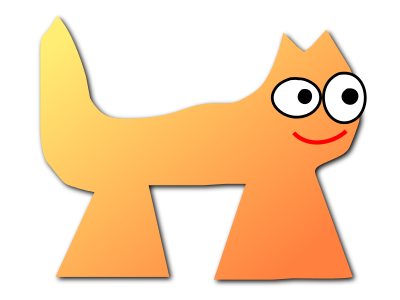Sortix cross-volatile manual
This manual documents Sortix cross-volatile. You can instead view this document in the latest official manual.
NAME
ifconfig — configure network interfaceSYNOPSIS
| ifconfig | [interface] |
| ifconfig | interface [protocol [configuration new-value ...] ...] |
| ifconfig | -l [interface [protocol [configuration]]] |
| ifconfig | -l interface protocol [configuration ...] ... |
DESCRIPTION
ifconfig can both write the current configuration of if(4) network interface devices as well as update the configuration of a network interface. By default the configuration of every network interface is written. If the interface argument is given, only the configuration of that network interface is written.- -l
-
Write the current value of each specified configuration rather than setting a new value. The new-value argument is no longer passed.If only an interface and a protocol is specified, list the names of each configuration of that protocol on the network interface.If only an interface is specified, list the names of each protocol on the network interface.If no interface is specified, list the names of each network interface.
- ether:mac
- Local ether(4) address.
- etherhw:mac
- Hardware ether(4) address.
- inet:ip
- Local inet(4) address.
- id:num
- Network interface integer index.
- up
- yes if the link is up and no otherwise. (read-only)
- type
- The type of the network interface, either ether or loopback. (read-only)
- id
- The network interface integer index. (read-only)
- name
- The name of the network interface. (read-only)
- address
- The local address in ether(4) address notation, or default to use the hardware address.
- hwaddress
- The hardware address in ether(4) address notation. (read-only)
EXIT STATUS
ifconfig will exit 0 on success and non-zero otherwise.EXAMPLES
$ ifconfig if0: link up yes type ether id 2 ether address 00:00:5e:00:53:ff hwaddress 00:00:5e:00:53:ff inet address 192.0.2.2 router 192.0.2.1 subnet 255.255.255.0 lo0: link up yes type loopback id 1 loopback inet address 127.0.0.1 router 0.0.0.0 subnet 255.0.0.0 $ ifconfig if0 if0: link up yes type ether id 2 ether address 00:00:5e:00:53:ff hwaddress 00:00:5e:00:53:ff inet address 192.0.2.2 router 192.0.2.1 subnet 255.255.255.0 $ ifconfig if0 inet address 198.51.100.2 router 198.51.100.1 $ ifconfig if0 ether address 00:00:5e:00:53:42 inet address 198.51.100.3 $ ifconfig -l if0 lo0 $ ifconfig -l if0 link ether inet $ ifconfig -l if0 inet address router subnet $ ifconfig -l if0 inet address 198.51.100.3 $ ifconfig -l if0 inet address subnet ether address link id 198.51.100.3 255.255.255.0 00:00:5e:00:53:42 42 $ ifconfig -l etherhw:00:00:5e:00:53:ff link name if0