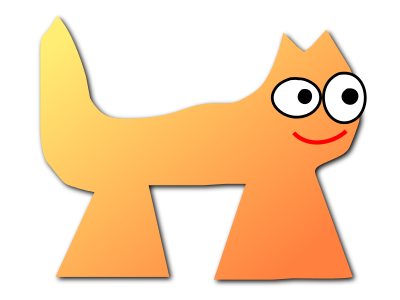Sortix cross-nightly manual
This manual documents Sortix cross-nightly. You can instead view this document in the latest official manual.
NAME
upgrade.conf — upgrade configurationSYNOPSIS
| /etc/upgrade.conf |
DESCRIPTION
upgrade.conf controls the actions taken by sysupgrade(8) during a system upgrade as described in upgrade(7). The file allows customizing whether the system itself is replaced, whether new ports are installed, whether the new source code is installed and what happens to the old source code. It also records information about the system such as how the system is booted. The file is created automatically by sysinstall(8) as part of installation(7) to match what was installed.FORMAT
The file is read line by line. The # character starts a comment and the rest of the line is ignored. Lines are supposed to contain assignments to variables. An assignment is the name of the variable, whitespace, an equal character, whitespace, the value, whitespace, and then the end of the line.- grub=[no | yes] (default no).
- States GRUB is used as the bootloader. If either the system or ports are set to yes, then the bootloader is reinstalled (grub-install(8)) and updated (update-grub(8)).
- newsrc=[no | yes] (default no).
- Place the new source code in /newsrc and move any existing /newsrc into /oldsrc. This preserves the current /src directory. This takes precedence over and disables the behavior described under src.
- ports=[no | yes] (default yes).
- Install the new ports. Ports that don't exist anymore will be removed.
- src=[no | yes] (default no).
- Place the new source code in /src and move any existing /src into /oldsrc.
- system=[no | yes] (default yes).
- Install the new system. The upgrade hooks are run if needed as described in following-development(7). This will run update-initrd(8) and if grub is set to no, then regenerate /etc/default/grub.d/10_sortix.cache.
FILES
- /etc/upgrade.conf
- Upgrade configuration.
EXAMPLES
system = yes ports = yes src = no grub = yes