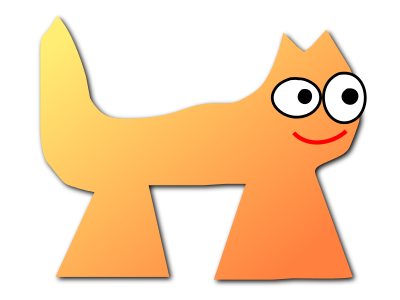Sortix cross-nightly manual
This manual documents Sortix cross-nightly. You can instead view this document in the latest official manual.
| ZMORE(1) | General Commands Manual | ZMORE(1) |
NAME
zmore - file perusal filter for crt viewing of compressed textSYNOPSIS
zmore [ name ... ]DESCRIPTION
The zmore command is a filter which allows examination of compressed or plain text files one screenful at a time on a soft-copy terminal. The zmore command works on files compressed with compress, pack or gzip, and also on uncompressed files. If a file does not exist, zmore looks for a file of the same name with the addition of a .gz, .z or .Z suffix.- i<space>
- display i more lines, (or another screenful if no argument is given)
- ^D
- display 11 more lines (a ``scroll''). If i is given, then the scroll size is set to i.
- d
- same as ^D (control-D)
- iz
- same as typing a space except that i, if present, becomes the new window size.
- is
- skip i lines and print a screenful of lines
- if
- skip i screenfuls and print a screenful of lines
- q or Q
- Quit.
- =
- Display the current line number.
- i/expr
- search for the i-th occurrence of the regular expression expr. The user's erase and kill characters may be used to edit the regular expression. Erasing back past the first column cancels the search command.
- in
- search for the i-th occurrence of the last regular expression entered.
- !command
- invoke a shell with command. The character `!' in "command" is replaced with the previous shell command. The sequence "\!" is replaced by "!".
- :q or :Q
- Quit (same as q or Q).
- .
- (dot) repeat the previous command.
FILES
- /etc/termcap
- Terminal data base